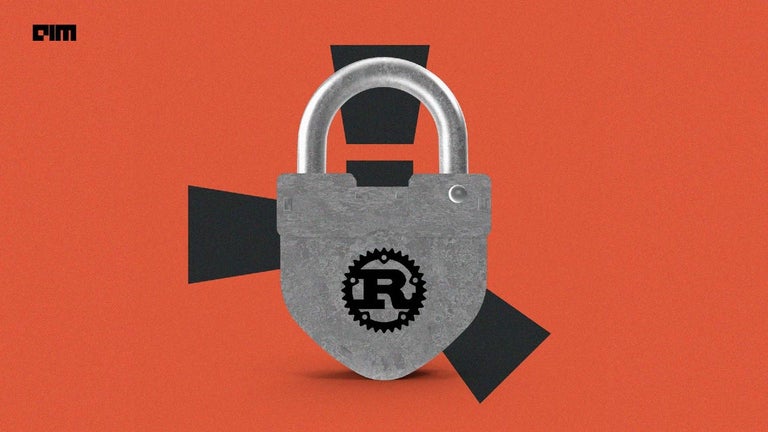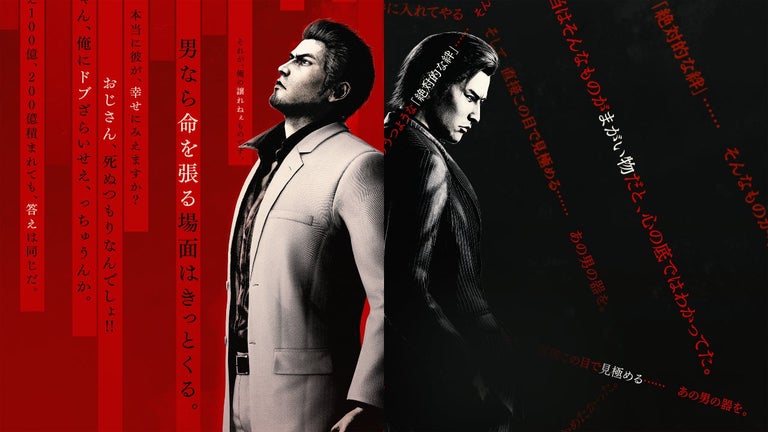TracerKey: Securely Store and Generate Encryption Key for TracerDoc
TracerKey is a browser extension developed by Wylog - Wysmart that works exclusively with TracerDoc, a web application for secure file storage and sharing. With TracerKey, users can create and securely store an encryption key to be used with TracerDoc.
TracerKey ensures the security of your files by encrypting them locally in your browser. The encrypted files are then saved to either Public IPFS or Private IPFS on the web 3.0 storage platform provided by TracerDoc. During file transport, your encrypted files are only transported via the secure https protocol, adding an extra layer of security.
To start using TracerKey, users need to create a password to safeguard their keysafe, which is where the encryption key is stored. The mnemonic phrase, consisting of 12 words, is also required to generate the encryption key. It is important to note that the mnemonic phrase should never be stored digitally or shared with anyone.
TracerKey offers the option to import an existing encryption key by entering the mnemonic phrase and setting a keysafe password. However, it is crucial to remember the mnemonic phrase and keysafe password, as forgetting them will result in the inability to access TracerDoc and retrieve your documents.
Overall, TracerKey is a valuable browser extension for users of TracerDoc, providing a secure way to generate and store encryption keys for protecting their files.